728x90
아래 그림처럼 Entry 와 Picker 에서는 아래 처럼 under line 이나 box가 나타납니다.


언더라인과 박스를 제거하는 방법입니다.
MauiProgram.cs 에 아래 코드를 추가합니다.
#if DEBUG
builder.Logging.AddDebug();
#endif
Microsoft.Maui.Handlers.EntryHandler.Mapper.AppendToMapping("Borderless", (handler, view) =>
{
#if ANDROID
handler.PlatformView.Background = null;
handler.PlatformView.SetBackgroundColor(Android.Graphics.Color.Transparent);
#elif IOS
handler.PlatformView.BackgroundColor = UIKit.UIColor.Clear;
handler.PlatformView.Layer.BorderWidth = 0;
handler.PlatformView.BorderStyle = UIKit.UITextBorderStyle.None;
#endif
});
Microsoft.Maui.Handlers.PickerHandler.Mapper.AppendToMapping("Borderless", (handler, view) =>
{
#if ANDROID
handler.PlatformView.Background = null;
handler.PlatformView.SetBackgroundColor(Android.Graphics.Color.Transparent);
#elif IOS
handler.PlatformView.BackgroundColor = UIKit.UIColor.Clear;
handler.PlatformView.Layer.BorderWidth = 0;
handler.PlatformView.BorderStyle = UIKit.UITextBorderStyle.None;
#endif
});
결과
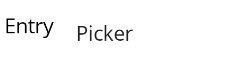

728x90
'C# > Xamarin Maui' 카테고리의 다른 글
| [C#/.NET MAUI] .NET 8 MAUI 변경된 것들 - 링크 (0) | 2023.09.17 |
|---|---|
| [.NET MAUI] 에러 - INSTALL_FAILED_CONFLICTING_PROVIDER (0) | 2023.07.10 |
| [.NET MAUI] Frame GestureRecognizers 처리하기 (MVVM) (0) | 2023.04.24 |
| [.NET MAUI] Splash screen 이미지 원형으로 잘리는 문제 (0) | 2023.04.14 |
| [.NET MAUI] Share (0) | 2023.04.12 |
