728x90
Culture 선택기 만드는 방법입니다.
1. index.html 에 script 추가
| <script> window.blazorCulture = { get: () => localStorage['BlazorCulture'], set: (value) => localStorage['BlazorCulture'] = value }; </script> |
<!DOCTYPE html>
<html lang="en">
<head>
<meta charset="utf-8" />
<meta name="viewport" content="width=device-width, initial-scale=1.0, maximum-scale=1.0, user-scalable=no" />
<title>Blazor.LocalizationTest</title>
<base href="/" />
<link href="css/bootstrap/bootstrap.min.css" rel="stylesheet" />
<link href="css/app.css" rel="stylesheet" />
<link rel="icon" type="image/png" href="favicon.png" />
<link href="Blazor.LocalizationTest.styles.css" rel="stylesheet" />
</head>
<body>
<div id="app">
<svg class="loading-progress">
<circle r="40%" cx="50%" cy="50%" />
<circle r="40%" cx="50%" cy="50%" />
</svg>
<div class="loading-progress-text"></div>
</div>
<div id="blazor-error-ui">
An unhandled error has occurred.
<a href="" class="reload">Reload</a>
<a class="dismiss">🗙</a>
</div>
<script src="_framework/blazor.webassembly.js"></script>
<!--culture change-->
<script>
window.blazorCulture = {
get: () => localStorage['BlazorCulture'],
set: (value) => localStorage['BlazorCulture'] = value
};
</script>
</body>
</html>
2. CultureSelector.razor 파일 추가
@using Microsoft.AspNetCore.Components;
@using Microsoft.JSInterop;
@using System.Globalization;
<strong>Culture:</strong>
<select class="form-control" @bind="Culture" style="width:300px; margin-left:10px;">
@foreach (var culture in cultures)
{
<option value="@culture">@culture.DisplayName</option>
}
</select>
@code{
[Inject]
public NavigationManager NavManager { get; set; }
[Inject]
public IJSRuntime JSRuntime { get; set; }
CultureInfo[] cultures = new[]
{
new CultureInfo("ko-kr"),
new CultureInfo("en-US")
};
CultureInfo Culture
{
get => CultureInfo.CurrentCulture;
set
{
if (CultureInfo.CurrentCulture != value)
{
var js = (IJSInProcessRuntime)JSRuntime;
// change culture
js.InvokeVoid("blazorCulture.set", value.Name);
// refresh
NavManager.NavigateTo(NavManager.Uri, forceLoad: true);
}
}
}
}
3. MainLayout.razor 에 CultureSelector 추가
@inherits LayoutComponentBase
<div class="page">
<div class="sidebar">
<NavMenu />
</div>
<main>
<div class="top-row px-4">
<CultureSelector />
</div>
<article class="content px-4">
@Body
</article>
</main>
</div>
4. Program.cs 코드 추가
using System.Globalization;
using Microsoft.AspNetCore.Components.Web;
using Microsoft.AspNetCore.Components.WebAssembly.Hosting;
using Microsoft.JSInterop;
namespace Blazor.LocalizationTest
{
public class Program
{
public static async Task Main(string[] args)
{
var builder = WebAssemblyHostBuilder.CreateDefault(args);
builder.RootComponents.Add<App>("#app");
builder.RootComponents.Add<HeadOutlet>("head::after");
builder.Services.AddScoped(sp => new HttpClient { BaseAddress = new Uri(builder.HostEnvironment.BaseAddress) });
// Localization
builder.Services.AddLocalization();
var host = builder.Build();
// Localization Selector ==>
var jsInterop = host.Services.GetRequiredService<IJSRuntime>();
var result = await jsInterop.InvokeAsync<string>("blazorCulture.get");
CultureInfo culture;
if (result != null)
{
culture = new CultureInfo(result);
}
else
{
// Default
culture = new CultureInfo("ko-KR");
}
CultureInfo.DefaultThreadCurrentCulture = culture;
CultureInfo.DefaultThreadCurrentUICulture = culture;
// Localization Selector <==
await host.RunAsync();
}
}
}
5. 프로젝트 파일에서 아래내용을 추가합니다.
<BlazorWebAssemblyLoadAllGlobalizationData>true</BlazorWebAssemblyLoadAllGlobalizationData>
<Project Sdk="Microsoft.NET.Sdk.BlazorWebAssembly">
<PropertyGroup>
<TargetFramework>net7.0</TargetFramework>
<Nullable>enable</Nullable>
<ImplicitUsings>enable</ImplicitUsings>
<BlazorWebAssemblyLoadAllGlobalizationData>true</BlazorWebAssemblyLoadAllGlobalizationData>
</PropertyGroup>
.....결과
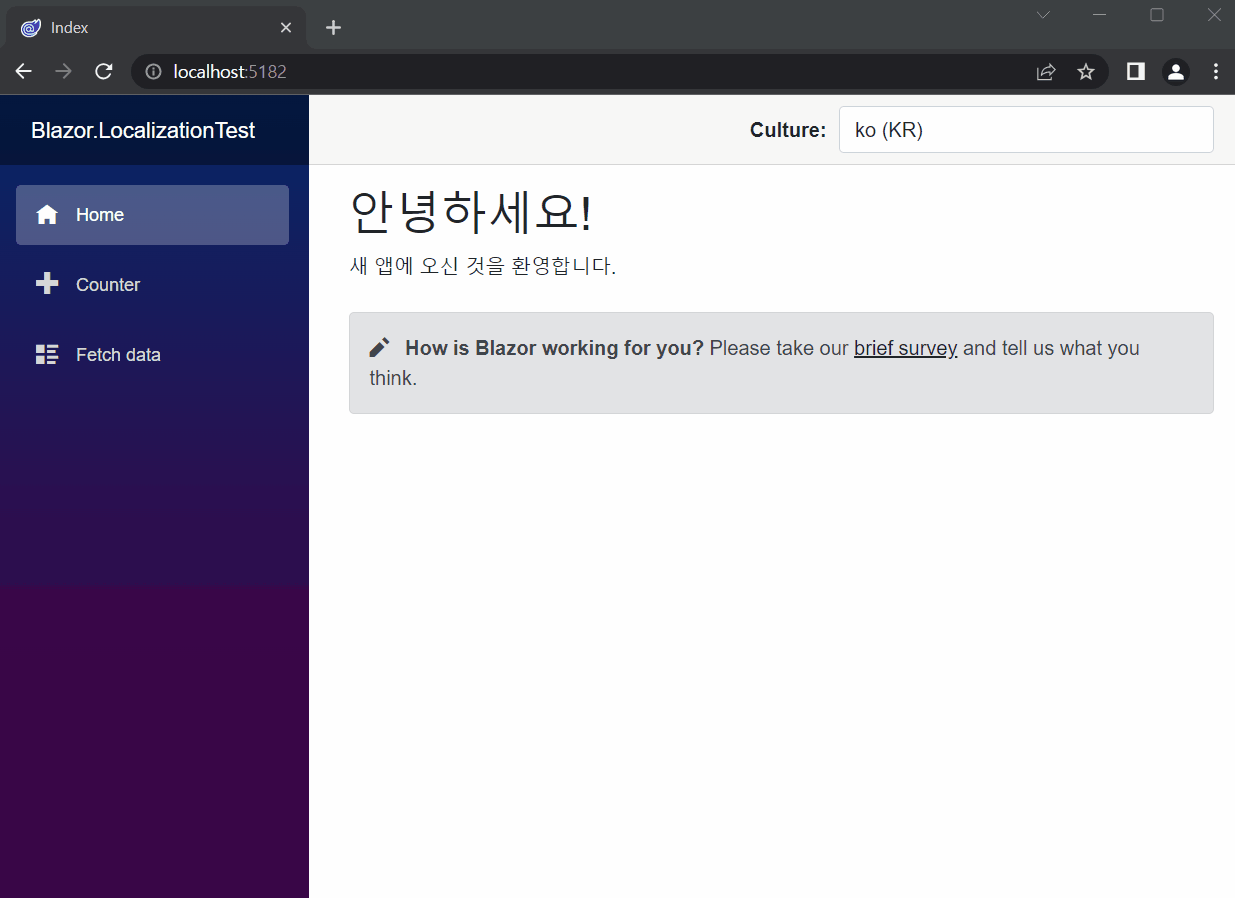
소스
https://github.com/kei-soft/Blazor.AppTest/tree/master/Blazor.LocalizationTest
GitHub - kei-soft/Blazor.AppTest
Contribute to kei-soft/Blazor.AppTest development by creating an account on GitHub.
github.com
728x90
'C# > Blazor' 카테고리의 다른 글
| [Blazor] Virtualize 가상화 처리 (0) | 2023.07.20 |
|---|---|
| [Blazor] Loading Bar 표시하기 (0) | 2023.07.09 |
| [Blazor] Blazor Localization 처리하기 (WebAssembly) (0) | 2023.07.04 |
| [Blazor] Components - Tailwind (0) | 2023.06.27 |
| [Blazor] 키 입력 시 유효성 검사하기 - Keypress Validation (0) | 2023.04.12 |
