1. Blazor WebAssembly 프로젝트 추가
2. blazor-beforeunload Nuget 패키지 설치

3. Program.cs 에 아래코드 추가
builder.Services.AddBeforeUnload();
4. wwwroot의 index.html 에 스크립트 추가
<script src="_content/BlazorBeforeUnload/BeforeUnload.js"></script>
5. 화면에서 아래 처럼 사용
@page "/"
@using blazejewicz.Blazor.BeforeUnload
@using System
@implements IDisposable
@inject BeforeUnload BeforeUnload
<PageTitle>Index</PageTitle>
<h1>Hello, world!</h1>
Welcome to your new app.
<SurveyPrompt Title="How is Blazor working for you?" />
@code
{
protected override void OnInitialized()
{
BeforeUnload.BeforeUnloadHandler += BeforeUnloadHandler;
}
public void Dispose()
{
BeforeUnload.BeforeUnloadHandler -= BeforeUnloadHandler;
}
void BeforeUnloadHandler(object? sender, BeforeUnloadArgs args)
{
args.CancelRequested = true;
args.ReturnValue = "Please save your data";
}
}창 Refresh 시 BeforeUnloadHandler 이벤트로 진입합니다.
또한 BeforeUnloadHandler에서 args.CancelRequested를 true 하게 되면
아래와 같이 refresh 시 재로드 할것인지 묻는 창이 뜹니다.
(취소하게 되면 refresh 안함.)

결과
아래처럼 F5를 클릭하거나
브라우저창의 refresh 버튼을 클릭해도
Refresh 가 되기 전에 이벤트를 타는것(중단점)을 확인할수 있습니다.
Refresh 되기전에 뭔가 저장이 필요한 경우 사용하면 됩니다.
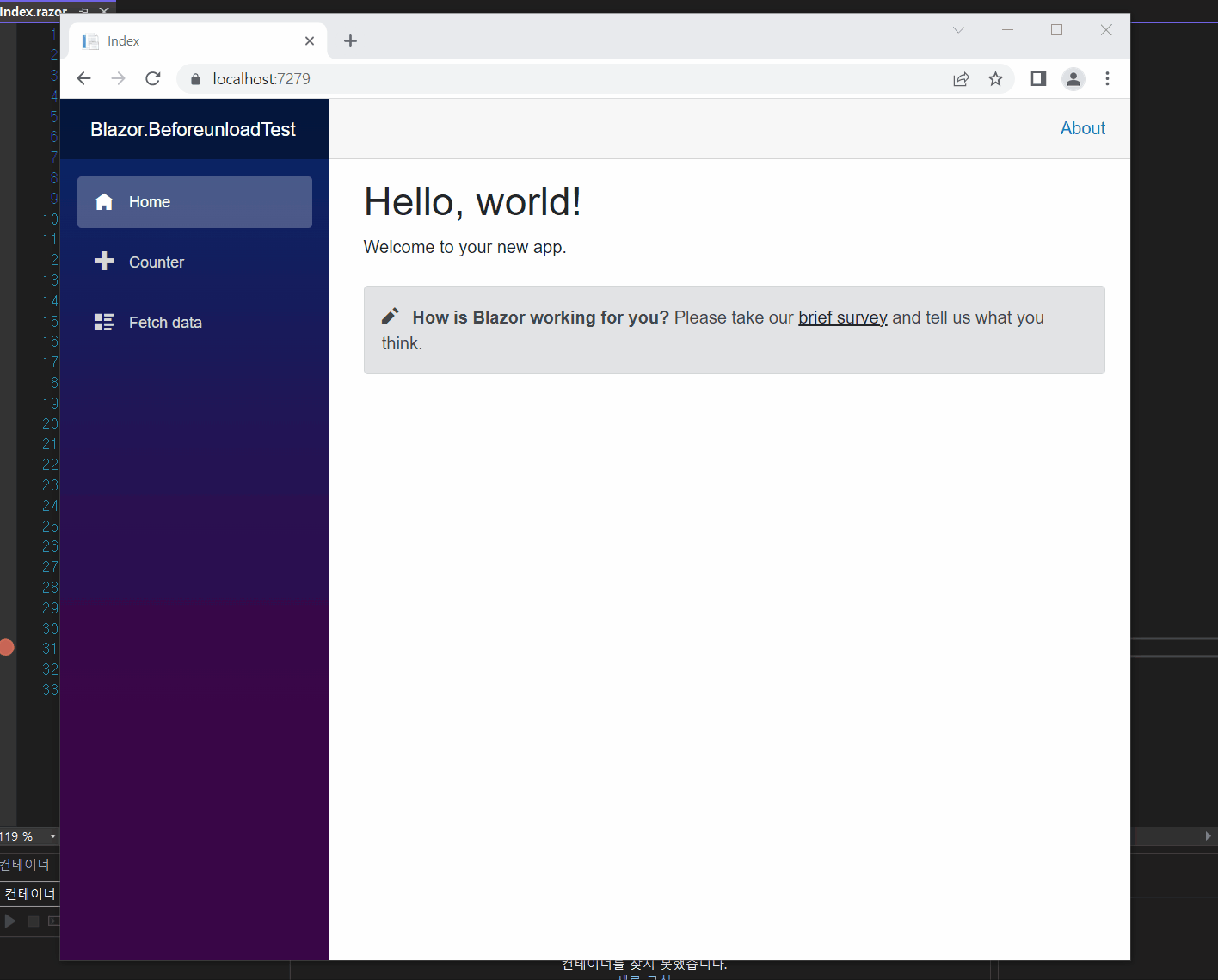
[Nuget]
https://github.com/peterblazejewicz/blazor-beforeunload
GitHub - peterblazejewicz/blazor-beforeunload: Blazor hook into native Window beforeunload with async/await and cancel support
Blazor hook into native Window beforeunload with async/await and cancel support - GitHub - peterblazejewicz/blazor-beforeunload: Blazor hook into native Window beforeunload with async/await and can...
github.com
[Source]
https://github.com/kei-soft/Blazor.AppTest/tree/master/Blazor.BeforeunloadTest
GitHub - kei-soft/Blazor.AppTest
Contribute to kei-soft/Blazor.AppTest development by creating an account on GitHub.
github.com
'C# > Blazor' 카테고리의 다른 글
| [Blazor] 세션 데이터 저장하고 사용하는 방법 - Blazored.SessionStorage (0) | 2023.01.17 |
|---|---|
| [Blazor] 로컬 데이터 저장하고 사용하는 방법 - Blazored.LocalStorage (0) | 2023.01.17 |
| [Blazor] Blazor Form 사용하기 - EditForm Model (0) | 2023.01.13 |
| [Blazor] PopUp 메세지 처리하기 - LiquidTechnologies.Blazor.ModalDialog (0) | 2023.01.03 |
| [Blazor] Blazored.Toast 사용하여 Toast Message 표시하기 (0) | 2023.01.02 |
