728x90
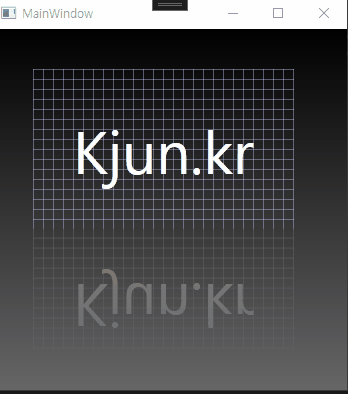
반사(Reflection) 애니메이션 구현 예제입니다.
<Window x:Class="Wpf.ReflectionAnimation.MainWindow"
xmlns="http://schemas.microsoft.com/winfx/2006/xaml/presentation"
xmlns:x="http://schemas.microsoft.com/winfx/2006/xaml"
xmlns:d="http://schemas.microsoft.com/expression/blend/2008"
xmlns:mc="http://schemas.openxmlformats.org/markup-compatibility/2006"
xmlns:local="clr-namespace:Wpf.ReflectionAnimation"
mc:Ignorable="d"
Title="MainWindow" Height="400" Width="370">
<Window.Background>
<LinearGradientBrush StartPoint="0.5,0" EndPoint="0.5,1">
<LinearGradientBrush.GradientStops>
<GradientStop Offset="0.0" Color="Black" />
<GradientStop Offset="1.0" Color="#666666" />
</LinearGradientBrush.GradientStops>
</LinearGradientBrush>
</Window.Background>
<Window.Resources>
<DrawingBrush
x:Key="MyWireBrushResource"
TileMode="Tile"
Viewport="0,0,10,10"
ViewportUnits="Absolute">
<DrawingBrush.Drawing>
<DrawingGroup>
<DrawingGroup.Children>
<GeometryDrawing Brush="#66CCCCFF" Geometry="M0,0 L1,0 1,0.1, 0,0.1Z" />
<GeometryDrawing Brush="#66CCCCFF" Geometry="M0,0 L0,1 0.1,1, 0.1,0Z" />
</DrawingGroup.Children>
</DrawingGroup>
</DrawingBrush.Drawing>
</DrawingBrush>
</Window.Resources>
<StackPanel Margin="40">
<Border
Name="TextBorder"
HorizontalAlignment="Left"
VerticalAlignment="Top"
Background="{StaticResource MyWireBrushResource}">
<TextBlock
Name="RealText"
Margin="40"
FontFamily="Segoe UI"
FontSize="60 px"
Foreground="White">
Kjun.kr
<TextBlock.TextEffects>
<!-- The TextEffect to animate. -->
<TextEffect x:Name="MyTextEffect" PositionCount="1">
<TextEffect.Transform>
<TranslateTransform x:Name="TextEffectTranslateTransform" />
</TextEffect.Transform>
</TextEffect>
</TextBlock.TextEffects>
<TextBlock.Triggers>
<EventTrigger RoutedEvent="TextBlock.Loaded">
<BeginStoryboard>
<Storyboard>
<!--
Animates the Y factor of the
TextEffect's TranslateTransform.
-->
<DoubleAnimation
AutoReverse="True"
RepeatBehavior="Forever"
Storyboard.TargetName="TextEffectTranslateTransform"
Storyboard.TargetProperty="Y"
From="0"
To="20"
Duration="00:00:0.25" />
<!-- Animates the position of the TextEffect. -->
<Int32AnimationUsingKeyFrames
AutoReverse="True"
RepeatBehavior="Forever"
Storyboard.TargetName="MyTextEffect"
Storyboard.TargetProperty="PositionStart"
Duration="0:0:6.5">
<Int32AnimationUsingKeyFrames.KeyFrames>
<DiscreteInt32KeyFrame KeyTime="0:0:0" Value="0" />
<DiscreteInt32KeyFrame KeyTime="0:0:0.5" Value="1" />
<DiscreteInt32KeyFrame KeyTime="0:0:1" Value="2" />
<DiscreteInt32KeyFrame KeyTime="0:0:1.5" Value="3" />
<DiscreteInt32KeyFrame KeyTime="0:0:2" Value="4" />
<DiscreteInt32KeyFrame KeyTime="0:0:2.5" Value="5" />
<DiscreteInt32KeyFrame KeyTime="0:0:3" Value="6" />
<DiscreteInt32KeyFrame KeyTime="0:0:3.5" Value="7" />
<DiscreteInt32KeyFrame KeyTime="0:0:4" Value="8" />
<DiscreteInt32KeyFrame KeyTime="0:0:4.5" Value="9" />
<DiscreteInt32KeyFrame KeyTime="0:0:5" Value="10" />
<DiscreteInt32KeyFrame KeyTime="0:0:5.5" Value="11" />
<DiscreteInt32KeyFrame KeyTime="0:0:6" Value="12" />
</Int32AnimationUsingKeyFrames.KeyFrames>
</Int32AnimationUsingKeyFrames>
</Storyboard>
</BeginStoryboard>
</EventTrigger>
</TextBlock.Triggers>
</TextBlock>
</Border>
<!-- Uses a VisualBrush to create a reflection of the animated text. -->
<Rectangle
Name="ReflectedText"
Width="{Binding ElementName=TextBorder, Path=ActualWidth}"
Height="{Binding ElementName=TextBorder, Path=ActualHeight}"
HorizontalAlignment="Left">
<Rectangle.OpacityMask>
<LinearGradientBrush StartPoint="0.5,0" EndPoint="0.5,1">
<LinearGradientBrush.GradientStops>
<GradientStop Offset="0.0" Color="#66000000" />
<GradientStop Offset="1.0" Color="#00000000" />
</LinearGradientBrush.GradientStops>
</LinearGradientBrush>
</Rectangle.OpacityMask>
<Rectangle.Fill>
<VisualBrush Visual="{Binding ElementName=TextBorder}">
<VisualBrush.RelativeTransform>
<TransformGroup>
<ScaleTransform ScaleX="1" ScaleY="-1" />
<TranslateTransform Y="1" />
</TransformGroup>
</VisualBrush.RelativeTransform>
</VisualBrush>
</Rectangle.Fill>
</Rectangle>
</StackPanel>
</Window>[Source]
https://github.com/kei-soft/KJunBlog/tree/master/Wpf.ReflectionAnimation
GitHub - kei-soft/KJunBlog
Contribute to kei-soft/KJunBlog development by creating an account on GitHub.
github.com
728x90
'C# > WPF' 카테고리의 다른 글
| [WPF] ValidationRule 사용하기 (0) | 2023.02.26 |
|---|---|
| [WPF] RadialPanel (0) | 2022.12.13 |
| [WPF] What’s new for WPF in .NET 7 (0) | 2022.11.12 |
| [WPF] MVVM Windows Popup Close (UserControl) (0) | 2022.09.03 |
| [C#/WPF] Label 에 _ (언더바) 표시하기 (0) | 2022.08.31 |
