728x90
VMware 에서 가상머신 복제후 구동을 했는데 아래처럼 사용중이라는 메세지가 떴습니다.
---------------------------
VMware Workstation 17 Player
---------------------------
This virtual machine appears to be in use.
If this virtual machine is not in use, press the "Take Ownership" button to obtain ownership of it. Otherwise, press the "Cancel" button to avoid damaging it.
Configuration file: E:\vmUbuntu2\Ubuntu 64-bit.vmx.
---------------------------
Take Ownership Cancel
---------------------------

복제한 폴더를 가보면 아래처럼 .lck 로 끝나는 폴더가 존재합니다.
이떄문에 lock 이 걸려 구동이 안되는 것인데 이 폴더를 제거해줍니다.
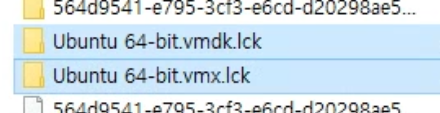
제거 후 다시 복제된 가상머신을 실행하면 정상적으로 구동됩니다.
가상머신 복제방법은 아래 포스팅을 참고해주세요
2023.06.12 - [IT Info] - VMware 복제하기 (내보내기)
728x90
'IT Info' 카테고리의 다른 글
| Git Client - Fork (0) | 2023.06.28 |
|---|---|
| Windows 10 자동 재부팅 막기 (0) | 2023.06.20 |
| VMware 복제하기 (내보내기) (0) | 2023.06.12 |
| VMware 무료 버전 설치 파일 (0) | 2023.06.12 |
| 오큘러스 퀘스트2 초기화 방법 (0) | 2023.06.11 |
