728x90
728x170
PriorityBinding 은 바인딩 시 한 곳에 여러 필드를 우선순위에 따라 나타내고자 할 때 쓰입니다.
예를 들면 어떤 검사 결과 값을 표시할때 처음에는 검사중 - 결과 산출중 - 결과 를 표시할 때 사용할 수 있습니다.
AsyncSampleData.cs
using System.Threading;
namespace Wpf.Test
{
public class AsyncSampleData
{
private string fastValue;
private string slowerValue;
private string slowestValue;
public string FastValue
{
get { return fastValue; }
set { fastValue = value; }
}
public string SlowerValue
{
get
{
Thread.Sleep(3000);
return this.slowerValue;
}
set
{
this.slowerValue = value;
}
}
public string SlowestValue
{
get
{
Thread.Sleep(5000);
return this.slowestValue;
}
set
{
this.slowestValue = value;
}
}
}
}FastValue 가 처음에 표시될 값이며 그다음으로 SlowerValue, SlowestValue 값이 표시되도록 Thread.Sleep을 하였습니다.
MainWindow.xaml
<Window
x:Class="Wpf.Test.MainWindow"
xmlns="http://schemas.microsoft.com/winfx/2006/xaml/presentation"
xmlns:x="http://schemas.microsoft.com/winfx/2006/xaml"
xmlns:d="http://schemas.microsoft.com/expression/blend/2008"
xmlns:local="clr-namespace:Wpf.Test"
xmlns:mc="http://schemas.openxmlformats.org/markup-compatibility/2006"
Title="MainWindow"
Width="800"
Height="450"
mc:Ignorable="d">
<Window.Resources>
<local:AsyncSampleData
x:Key="AsyncData"
FastValue="검사중..(Fast Value)"
SlowerValue="결과 산출중..(Slower Value)"
SlowestValue="결과(합격!) (Slowest Value)" />
</Window.Resources>
<StackPanel>
<StackPanel
HorizontalAlignment="Center"
VerticalAlignment="Center"
DataContext="{Binding Source={StaticResource AsyncData}}">
<TextBlock
Margin="10"
HorizontalAlignment="Center"
FontSize="18"
FontWeight="Bold">
Priority Binding
</TextBlock>
<TextBlock
Width="200"
HorizontalAlignment="Center"
Background="LightGray"
FontWeight="Bold"
TextAlignment="Center">
<TextBlock.Text>
<PriorityBinding FallbackValue="Default Value">
<Binding IsAsync="True" Path="SlowestValue" />
<Binding IsAsync="True" Path="SlowerValue" />
<Binding Path="FastValue" />
</PriorityBinding>
</TextBlock.Text>
</TextBlock>
</StackPanel>
</StackPanel>
</Window>MainWindow.xaml.cs
using System.Windows;
namespace Wpf.Test
{
/// <summary>
/// Interaction logic for MainWindow.xaml
/// </summary>
public partial class MainWindow : Window
{
public MainWindow()
{
InitializeComponent();
}
}
}
결과
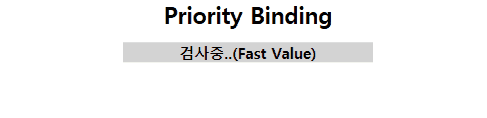
[Source]
https://github.com/kei-soft/KJunBlog/tree/master/Wpf.Test
GitHub - kei-soft/KJunBlog
Contribute to kei-soft/KJunBlog development by creating an account on GitHub.
github.com
참고
https://learn.microsoft.com/ko-kr/dotnet/desktop/wpf/data/how-to-implement-prioritybinding?view=netframeworkdesktop-4.8
728x90
그리드형
'C# > WPF' 카테고리의 다른 글
| [WPF]두 컨트롤의 속성 바인딩 (0) | 2023.03.17 |
|---|---|
| [WPF] CompositeCollection 사용하여 채팅 방 구현하는 방법 (1) | 2023.03.17 |
| [WPF] ValidationRule 사용하기 (0) | 2023.02.26 |
| [WPF] RadialPanel (0) | 2022.12.13 |
| [WPF] 반사(Reflection) 애니메이션 (0) | 2022.12.13 |
